UE5 Prototype!
First time working with Unreal 5, creating a simple prototype!
Project Details
Fog Hill Bunker is an atmospheric first-person puzzle game set in a mysterious, fog-covered mountain. Players explore an abandoned bunker, solving puzzles and uncovering hidden clues to escape. The game emphasizes environmental storytelling, interaction-based progression, and a confined yet immersive setting.
Overview
- Genre: First-Person Puzzle Game
- Target Audience: Casual Puzzle Players (14+)
- Engine: Unreal Engine 5
Gameplay Features
- Exploration & Puzzle Solving: Unlock doors, reveal hidden areas, and find clues to progress.
- Interactive Environment: Move objects, use tools, and activate hidden mechanisms.
- Dynamic Lighting & Atmosphere: A foggy mountain landscape with bunker interiors powered by a fuel-based generator.
Key Mechanics
- Collect and use items like keys, crowbars, and fuel cans.
- Interact with the environment (move furniture, activate switches, find hidden messages).
- Unlock doors and safes using discovered passcodes.
- Reveal secrets using ultraviolet light and hidden mechanisms.
Story & Setting
A lone traveler finds themselves stranded on a freezing mountain, drawn to a desolate house and an unusual bunker. The only way forward is through—solving the bunker’s mysteries is the key to escaping the mountain. The environment is designed to evoke mystery and tension, limiting the player's field of view with dense fog and dim lighting.
Development
- Tools Used: Unreal Engine 5, Blender, Quixel Bridge, DaVinci Resolve.
- Asset Sources: Custom-modeled and modified assets, with some sourced from Quixel and free asset libraries.
- Sound & Music: Atmospheric sound design with immersive audio cues for puzzle interactions.
Walkthrough Summary
- Enter the Bunker: Collect a crowbar, fuel a generator, and unlock the first door.
- Solve Room Puzzles: Find hidden digits, move furniture, and uncover secret areas.
- Unlock the Safe: Gather all necessary digits to access the final key.
- Escape with the Map: Retrieve the final map leading to the exit.
See design document lower down.

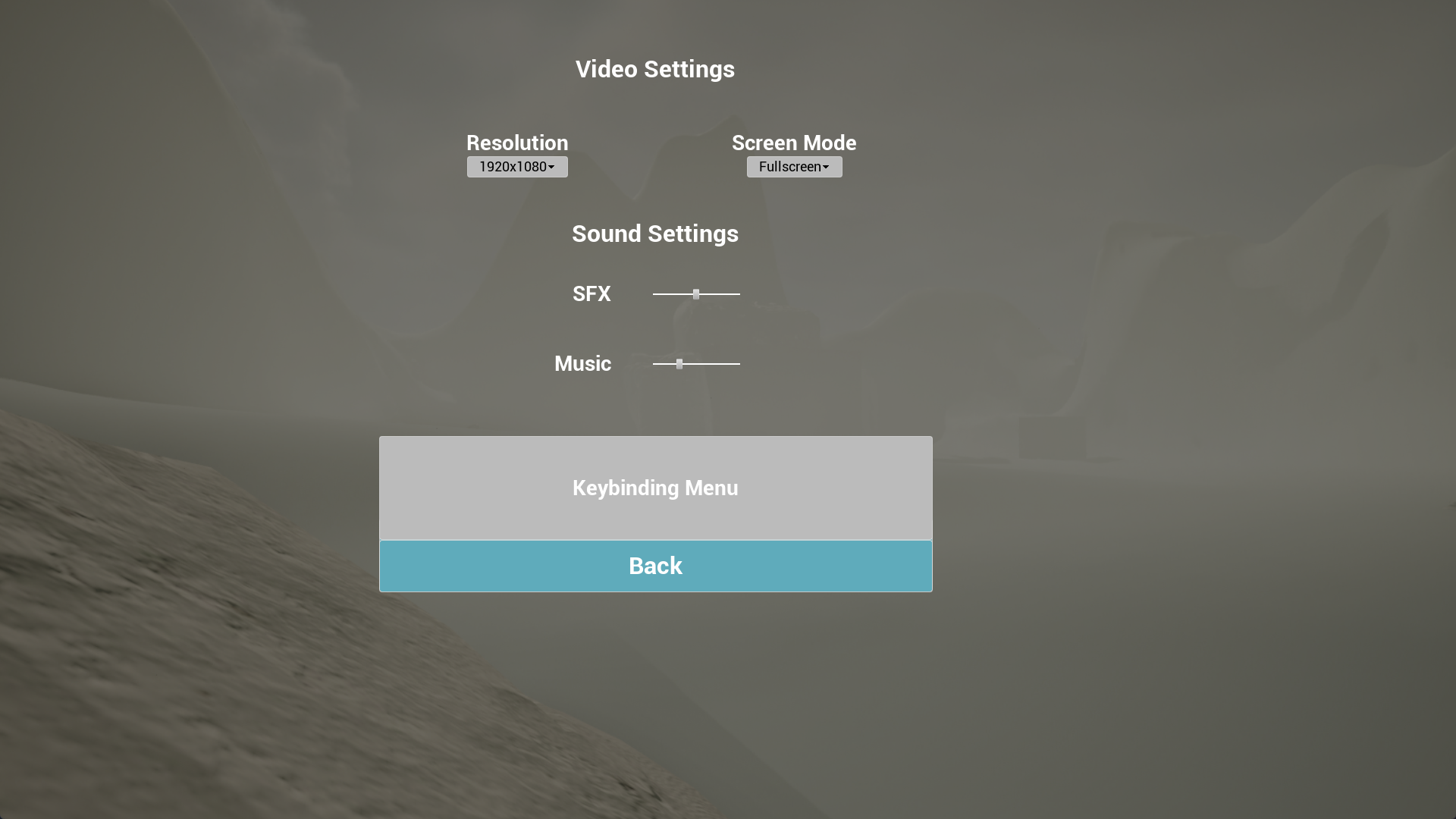
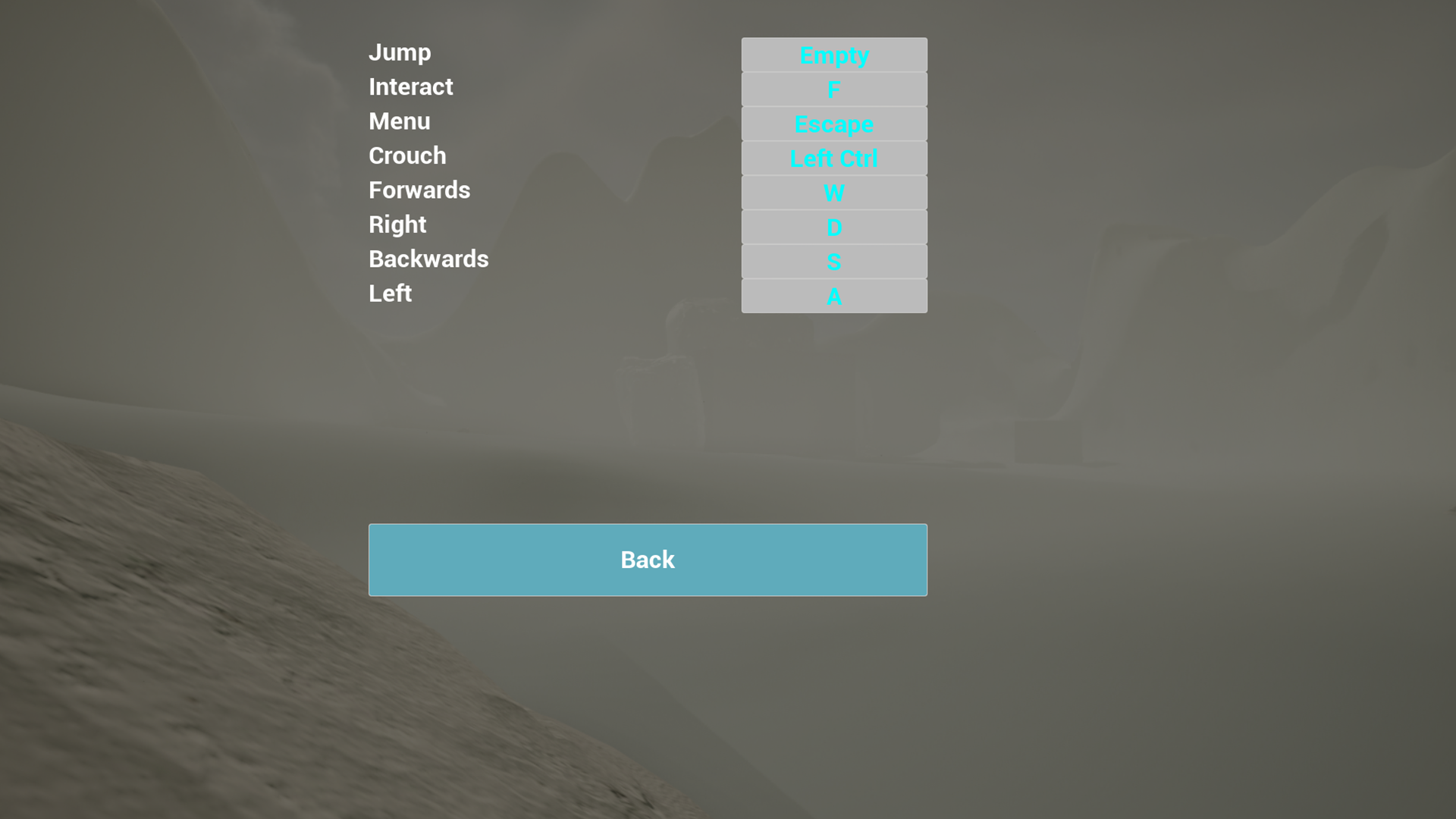
The game features simple menus with functional navigation, audio & video settings, and remappable keys.
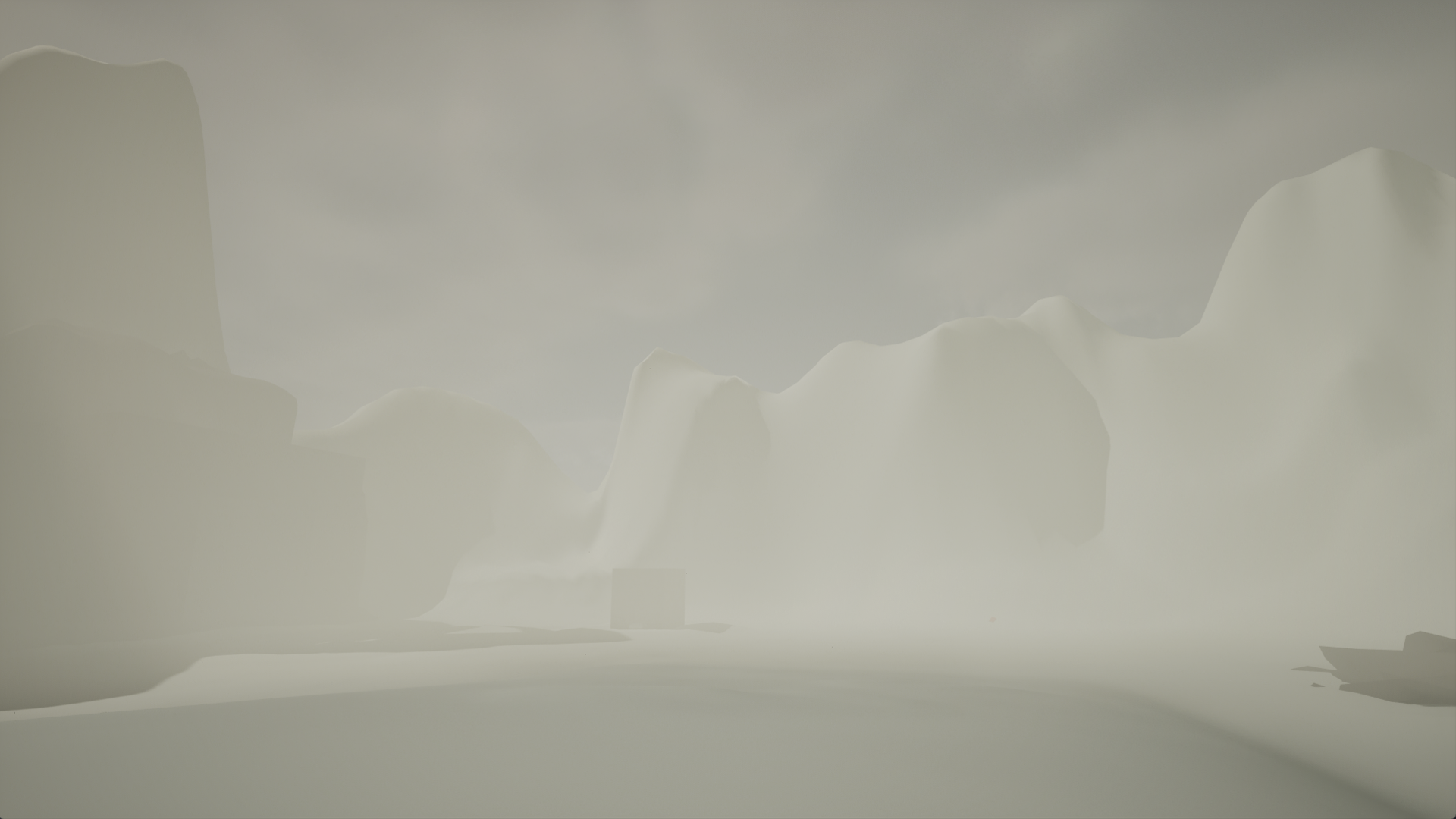


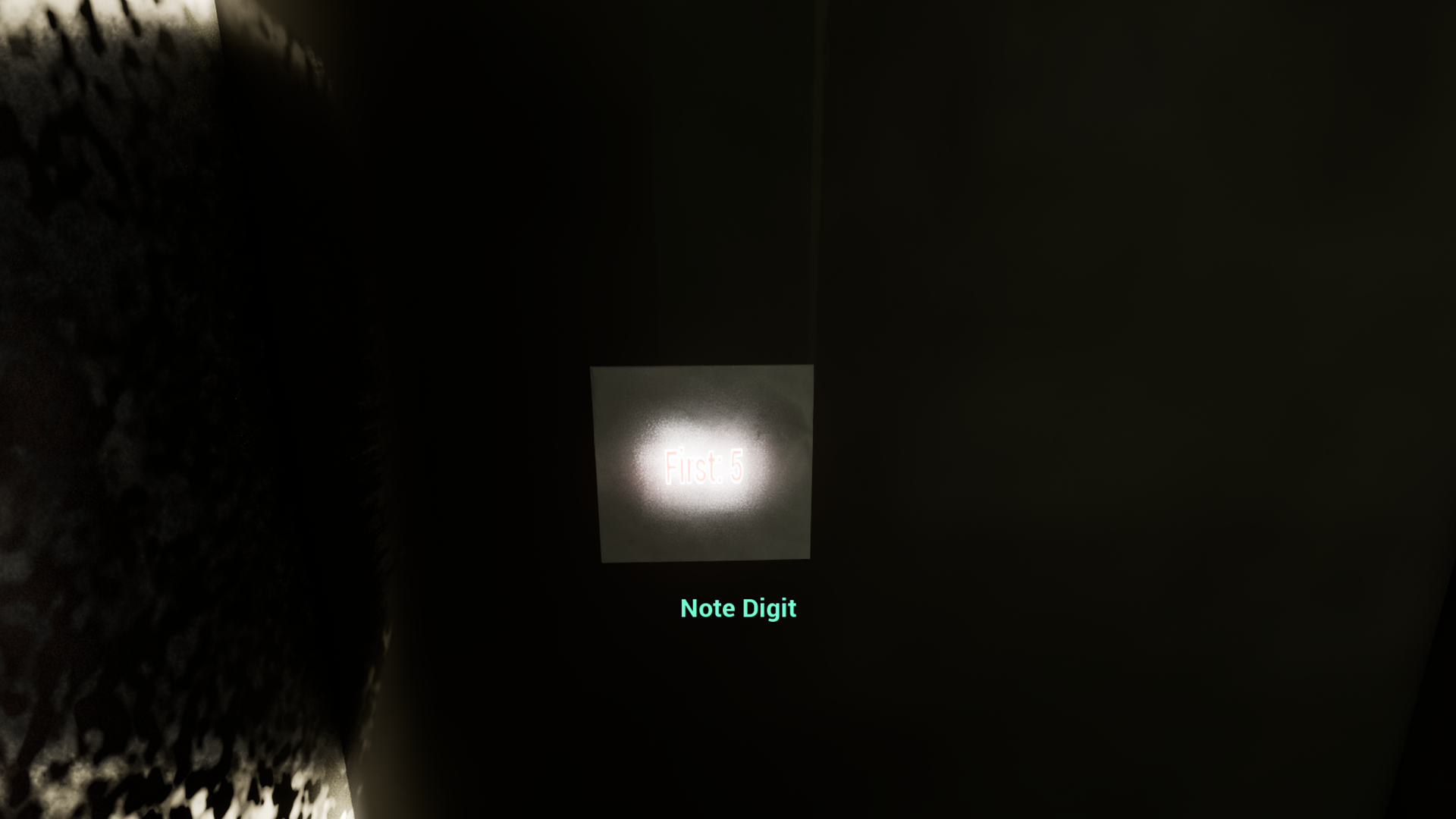
Screenshots showcasing in-game environments.
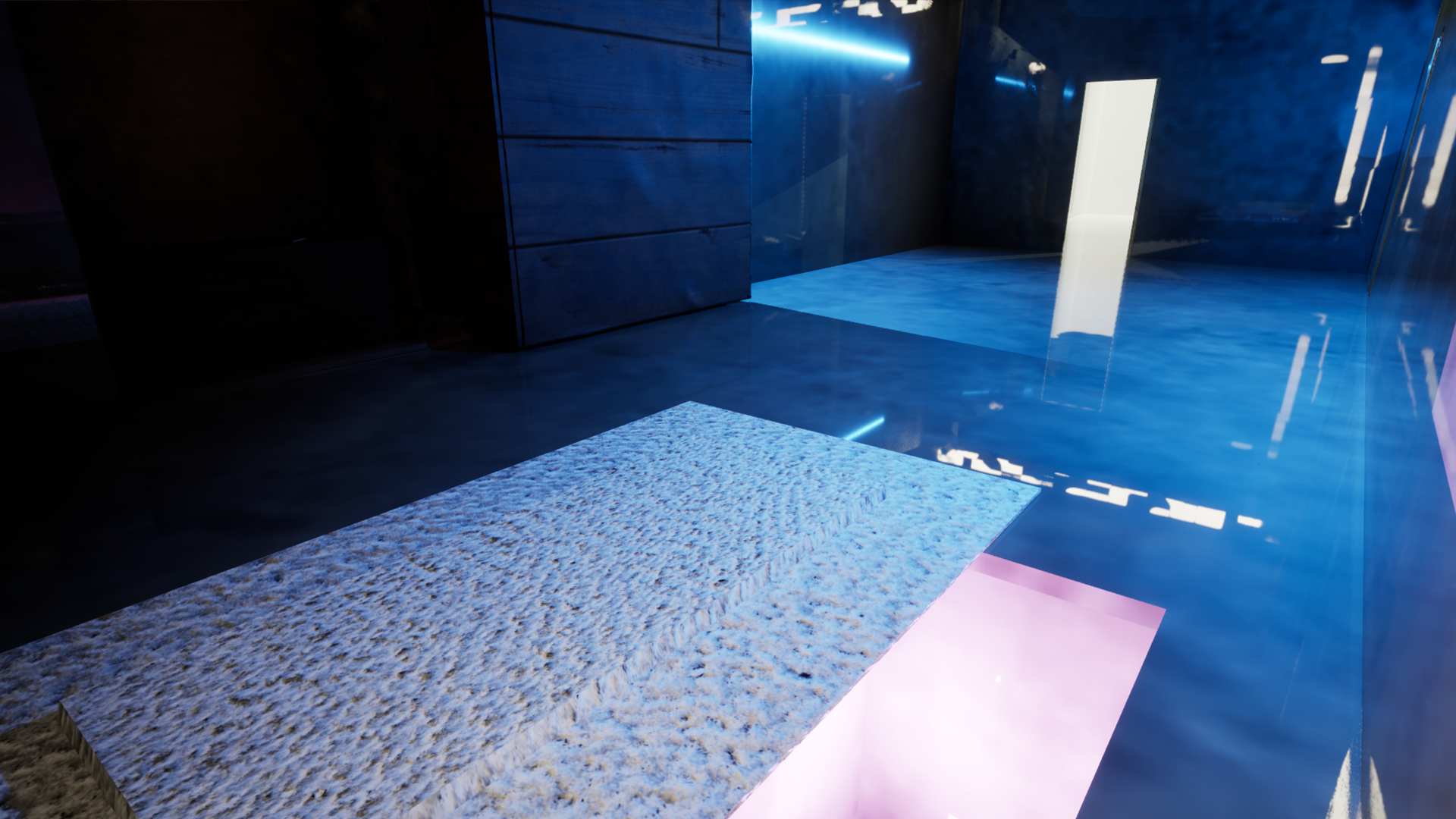
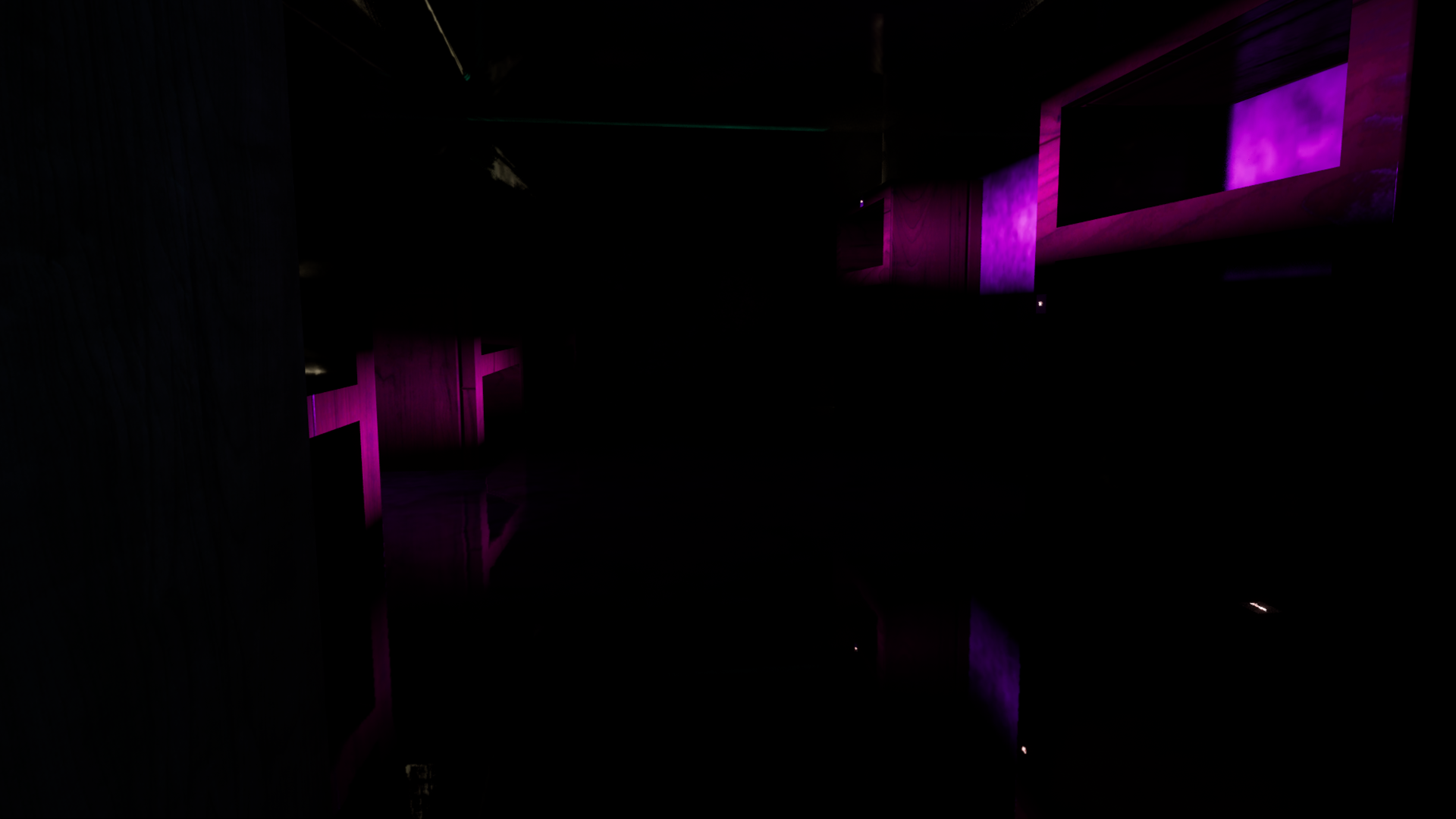

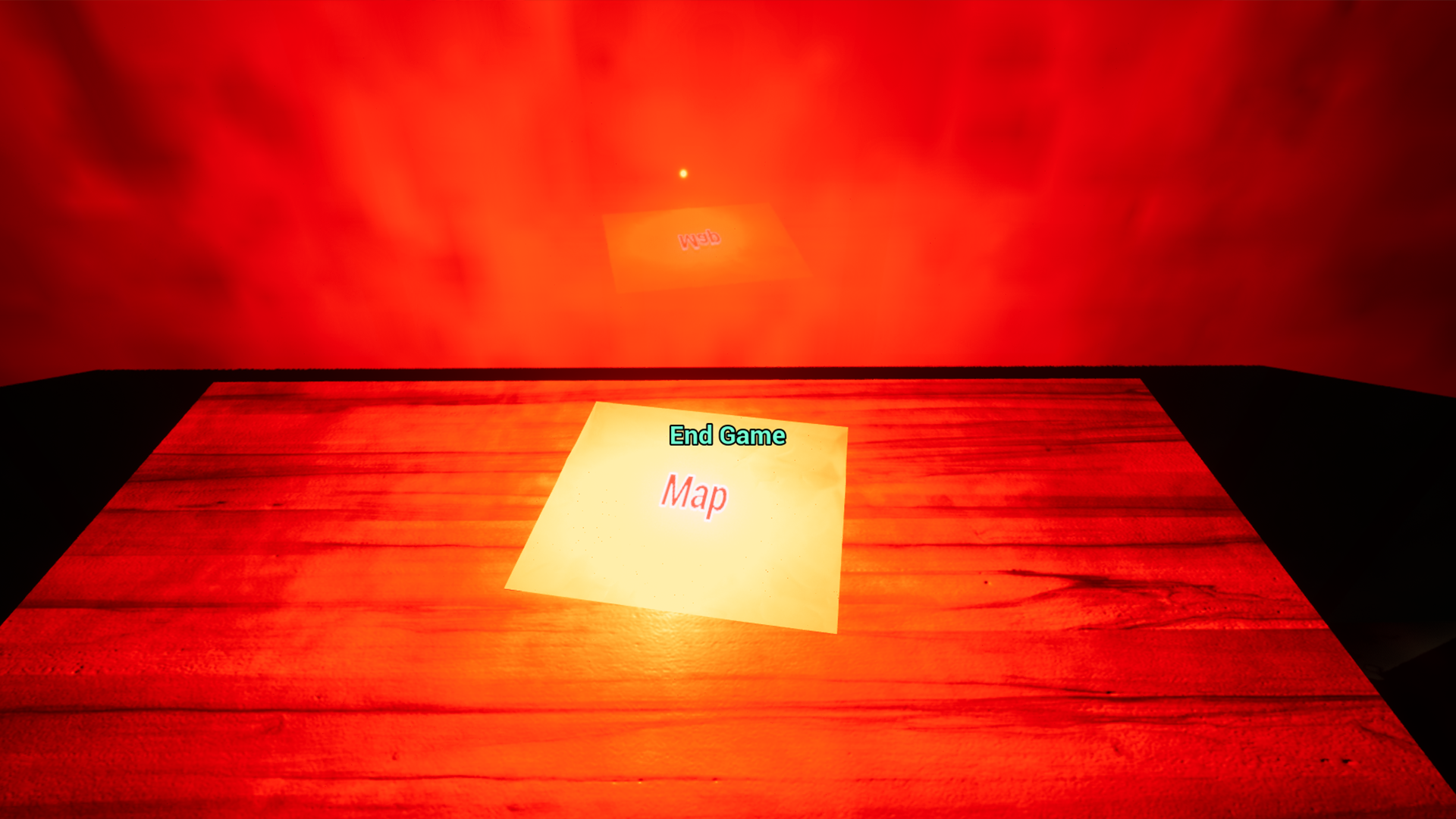
Additional gameplay shots.
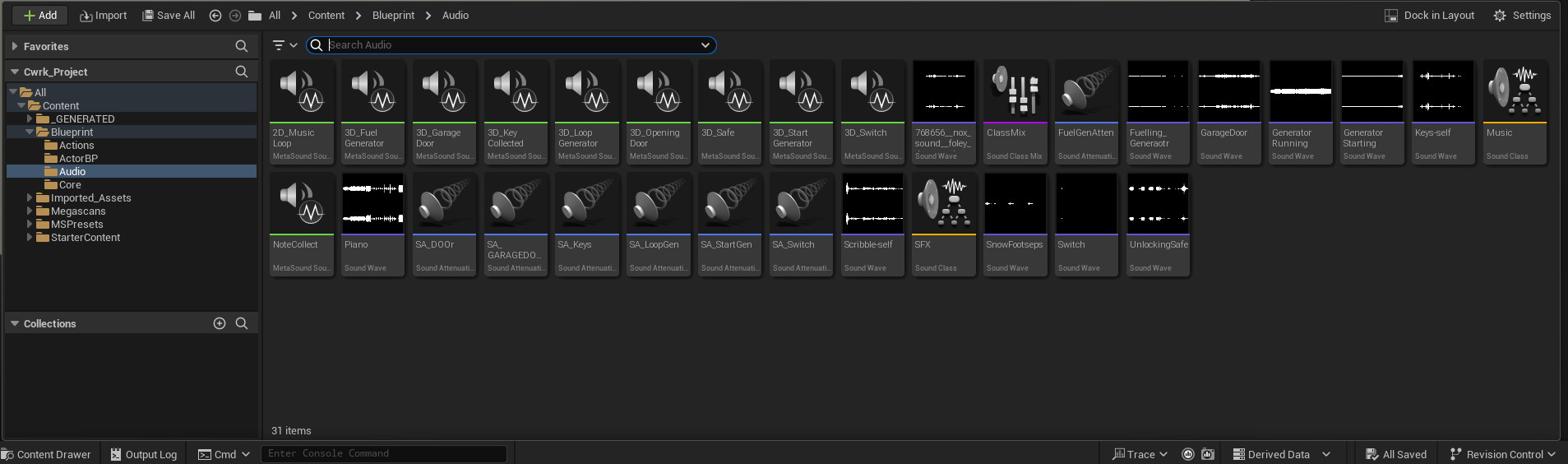
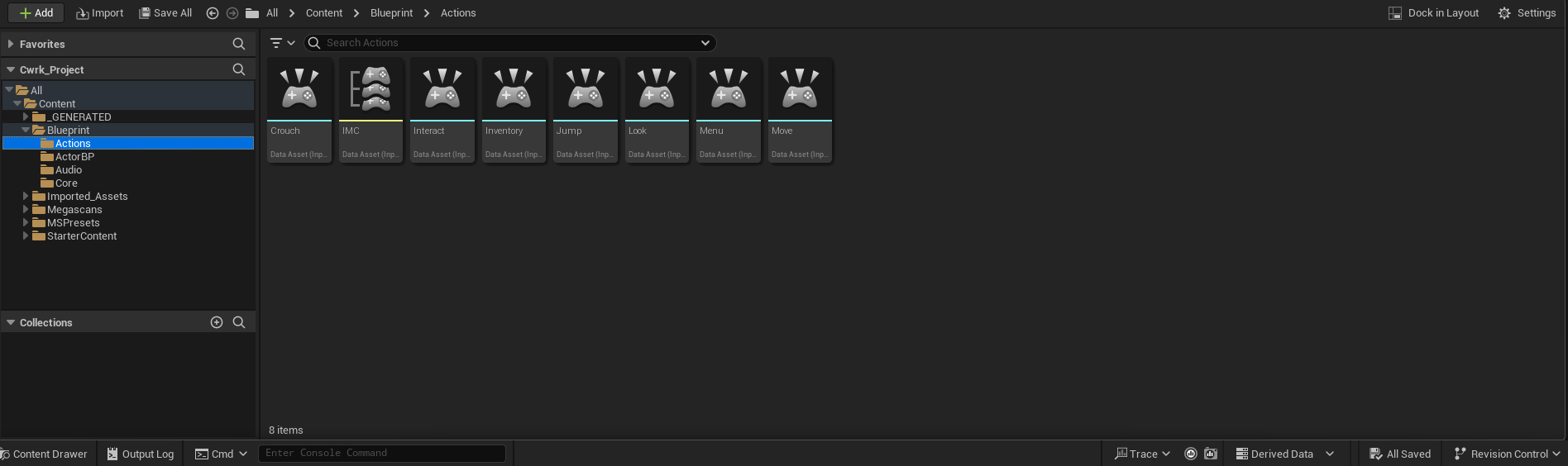
Project Organization Example
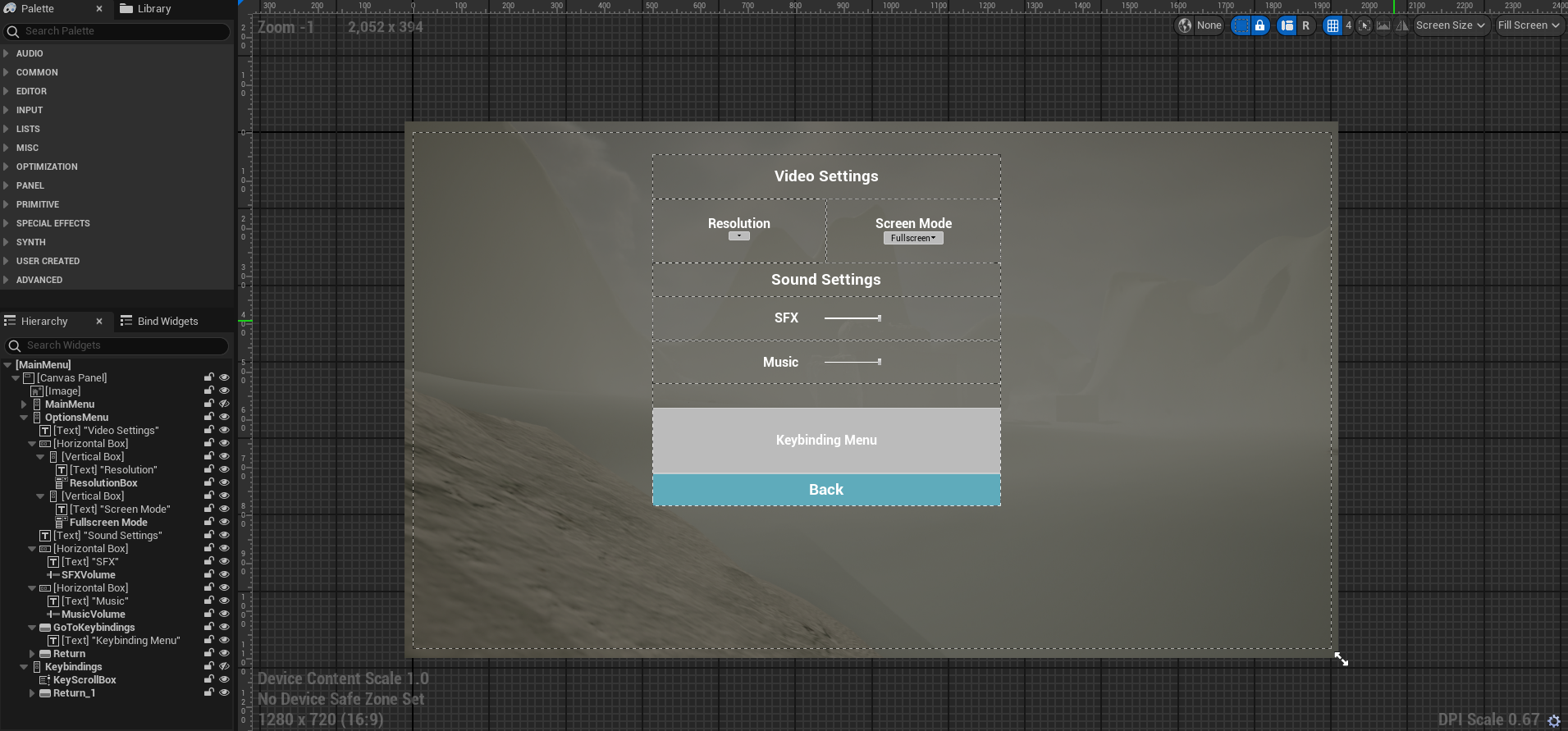
UI Work Example
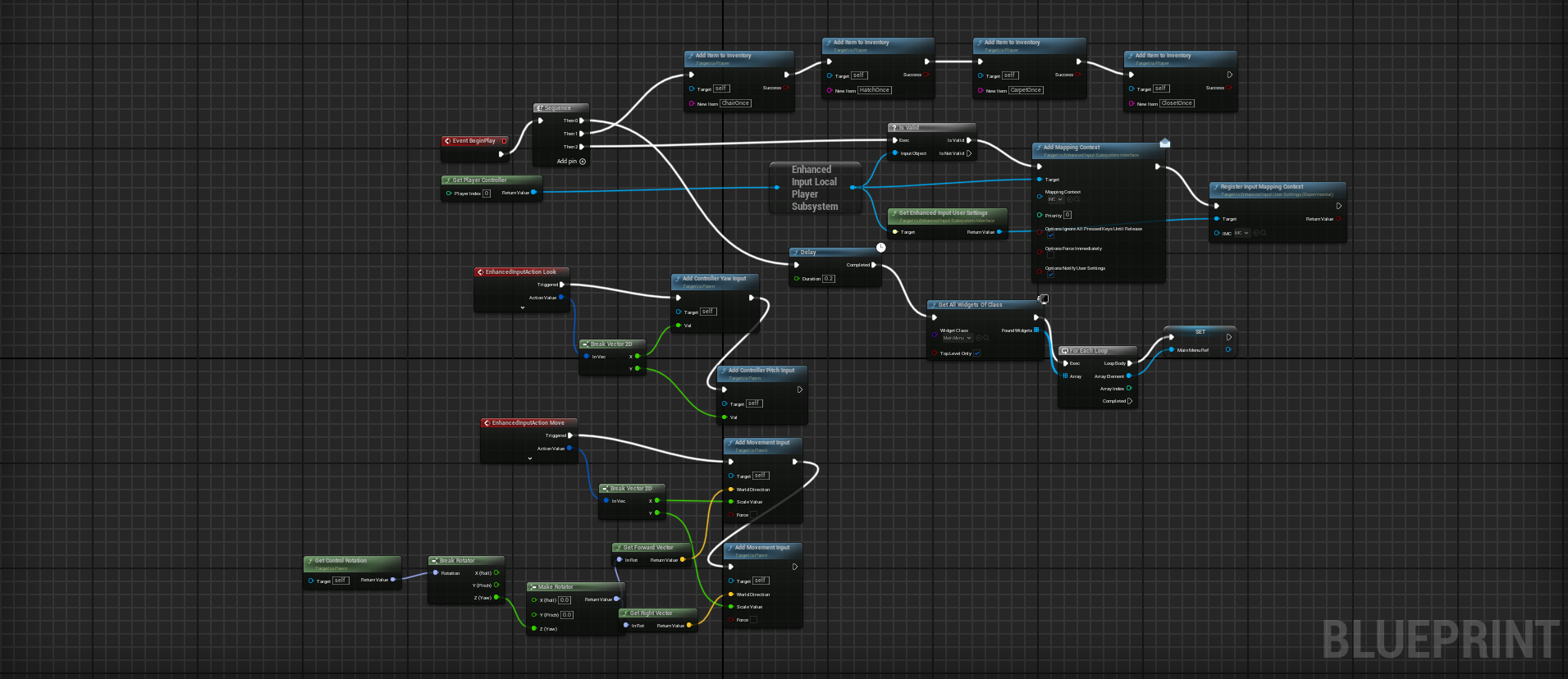
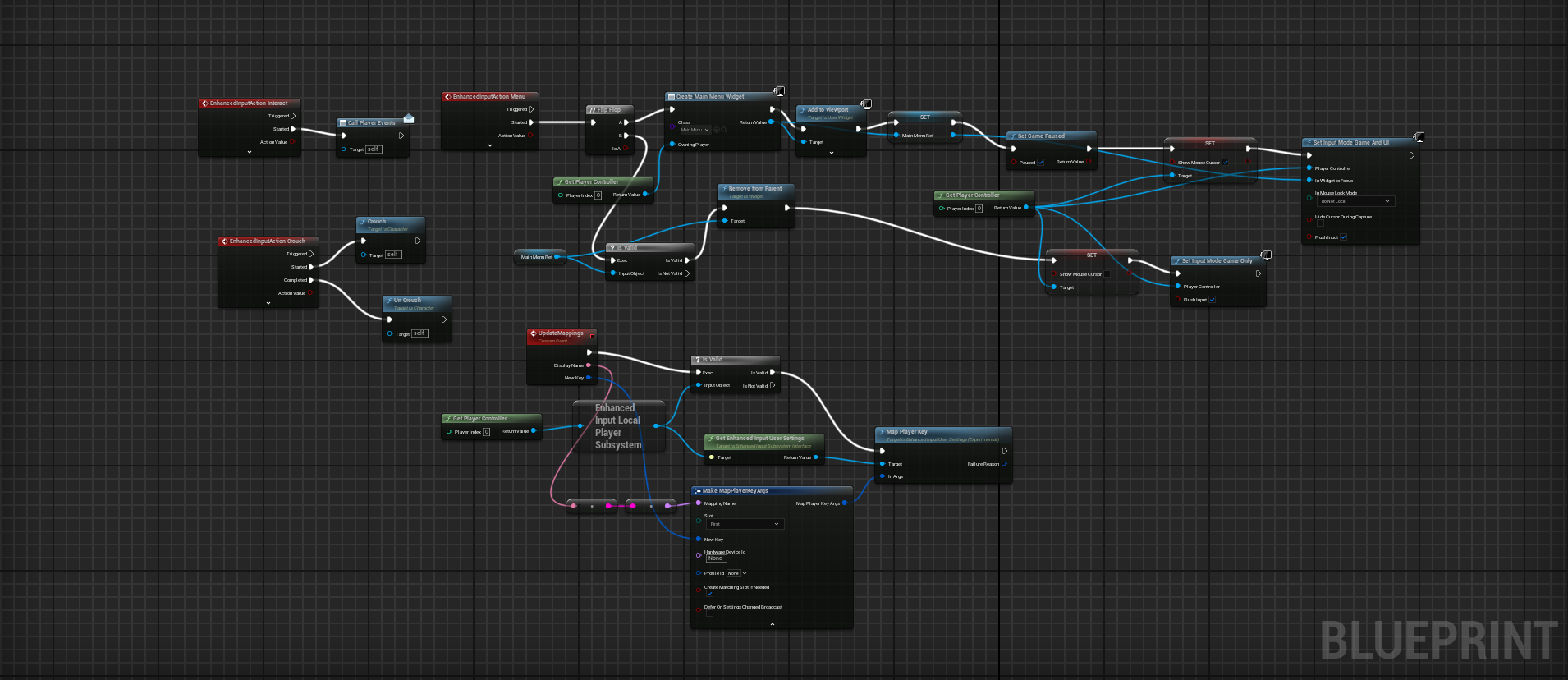
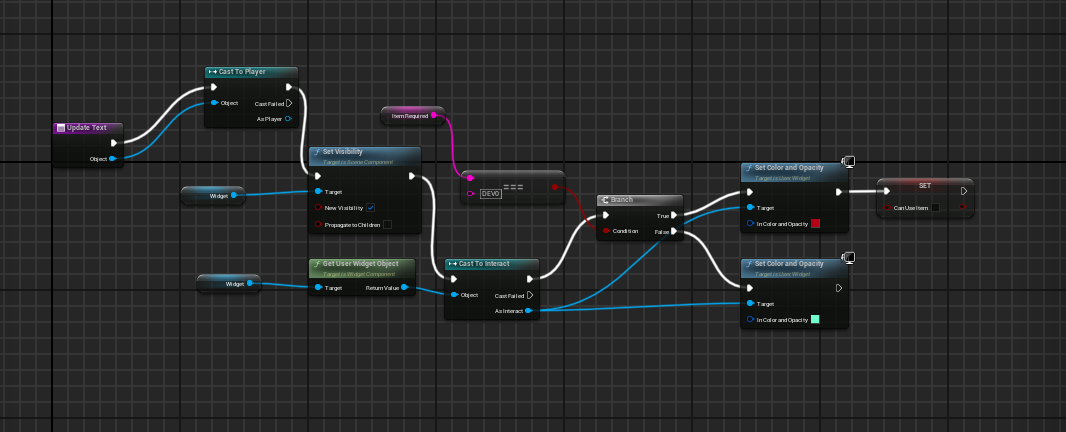
Some Blueprints, discussed in next section.
What I Learned and How I Can Improve
Developing my first project in Unreal Engine 5 came with several challenges, particularly in handling game logic and physics. One of the biggest issues I encountered was doors opening based on frame rate, which made interactions inconsistent. For future projects I will ensure that everything is considered and ample time is given to debug and fix these bugs.
Other early mistakes included collisions not working correctly due to misplaced collision settings, and objects falling through the floor because of improper physics constraints. These were fixed by refining collision boxes and ensuring static objects were properly configured.
In future projects, I aim to improve interaction systems by using better Blueprint structures and implementing a more robust physics-based approach. Additionally, I plan to optimize lighting and performance to ensure a smoother gameplay experience.
If the document does not load, you can 📄 download the Design Document (PDF) .